How to download and install app on iPhone?
Install app on iPhone is something to know. If you are new users on apple equipment world you should learn how install app on iPhone. Think to create an iCloud account. To install we will go to AppStore, the shop app on Apple products.
When you want to install App on iPhone you must use the AppStore. It's similar to PlayStore on android but here it's only for Apple.
To install an App from AppStore, do the following :
Tap AppStore to start the app
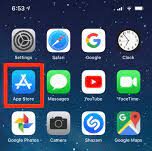
When the App be open you will have info of new on the App store. Click continue.
After the opening of the app, you can search for the App you want. The icon of searching is right down. you click here and you can write the name of the app. Here we will install "Snapchat" and tap on "Get"
If it's the first time we will install an app on the phone, you need to configure the Apple ID in the iTunes Store. We click on REVIEW. And we will connect our Apple iD on to configure it.
Scan your Touch ID for the App Store or your Apple ID password and then tap Install when prompted.
Wait for the app to download. As the app begins downloading, you'll see a square with a progress circle appear on the right side of the screen. Once the circle is complete, the app has successfully been download.
Tap OPEN. You can also open your app by tapping it on your iPhone's or iPad's Home Screen.








